How to log in to the portal for the first time and order more sacks
Follow the steps below to login to the First Mile customer portal for the first time.
Step 2
Enter the email address registered to your First Mile account and click "Reset password"
Step 3
You will receive an email to verify your account (check your junk if you can't spot it!)
Step 4
Click the link in the email to set a new password and log in to the customer portal
How to order more sacks
Follow the steps below to order more General Waste sacks through the online portal.
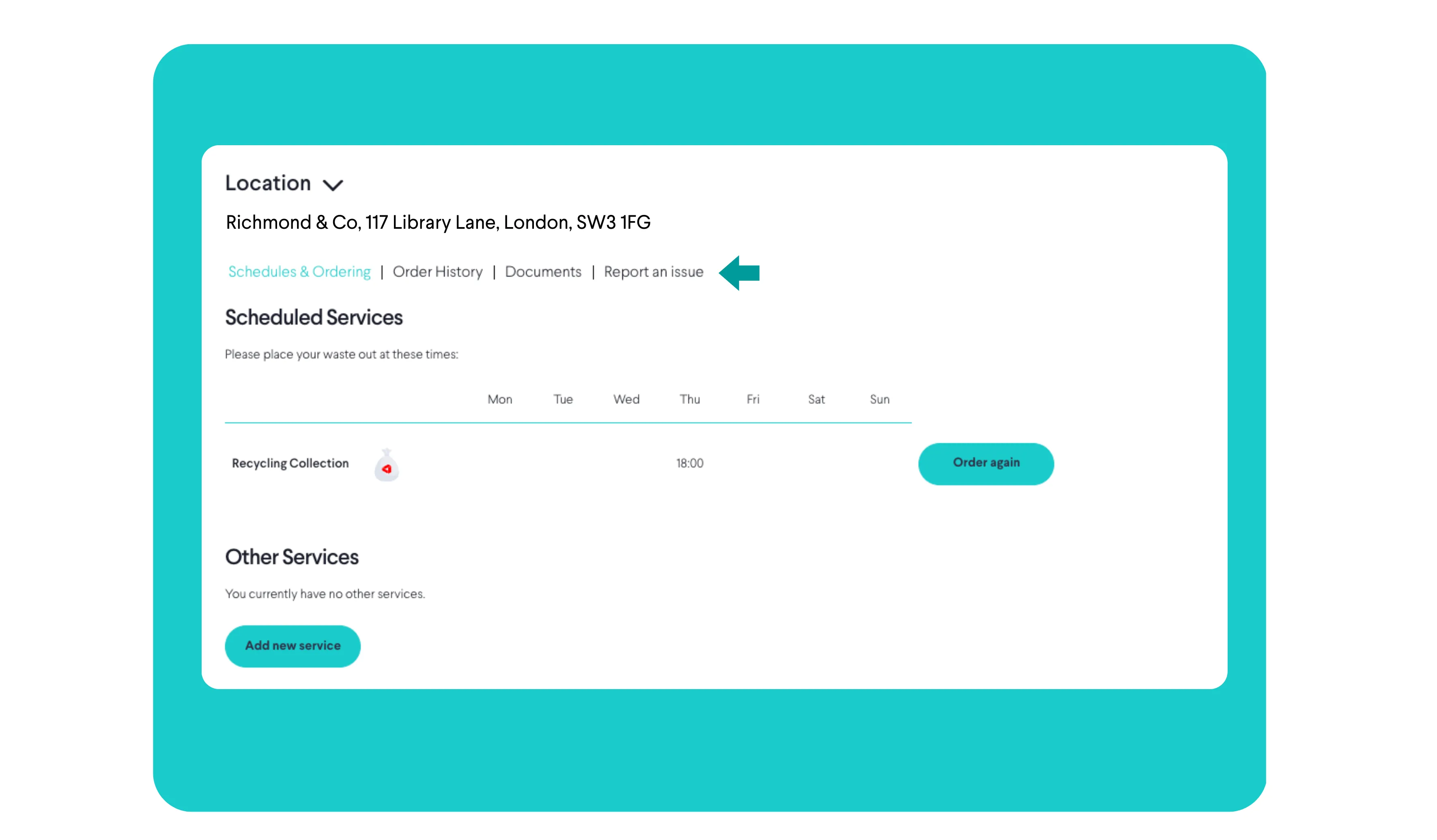
Step 1
Login to your customer portal and click the link "Report an Issue"
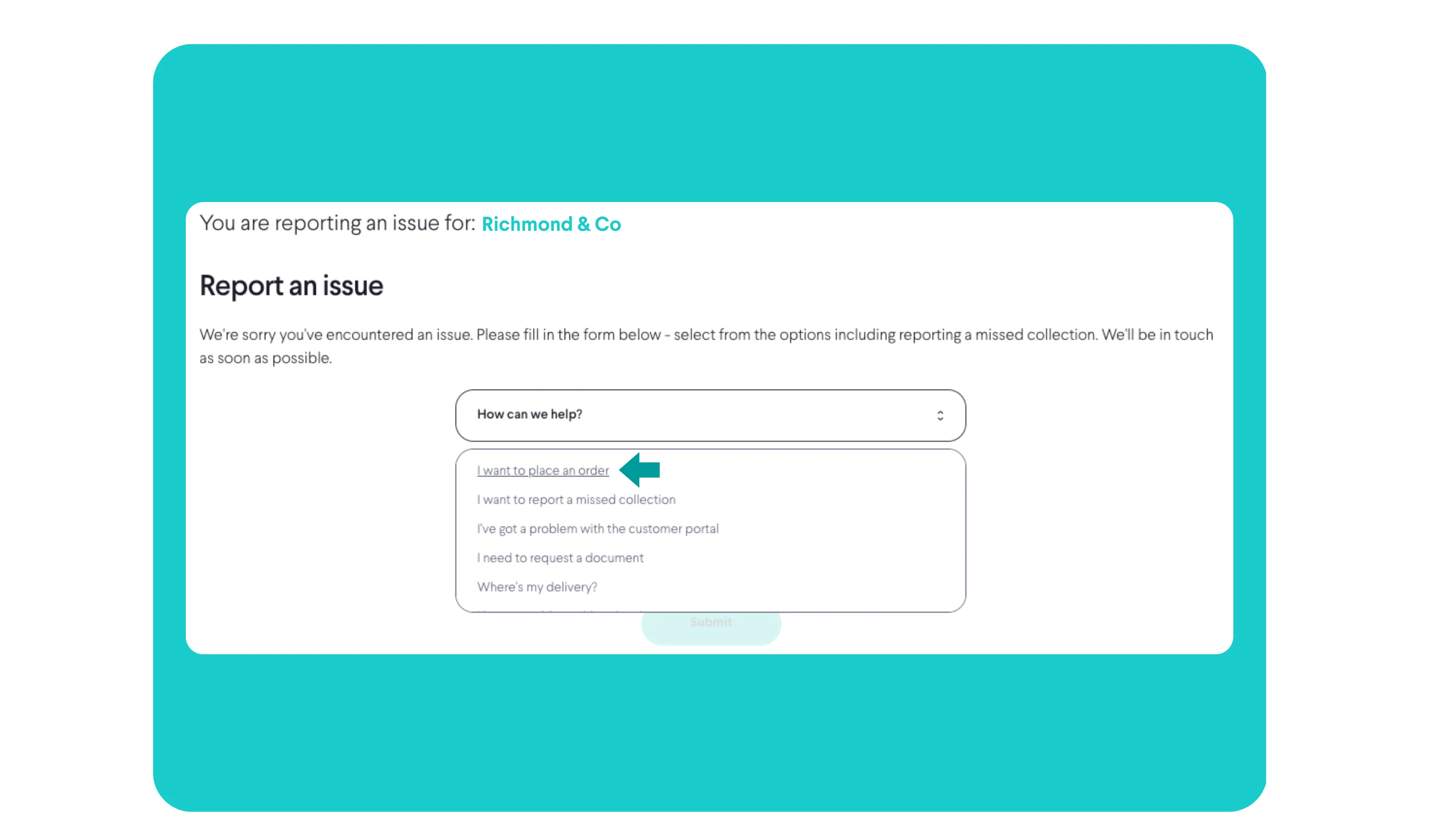
Step 2
On the report an issue page select "I want to place an order" from the menu
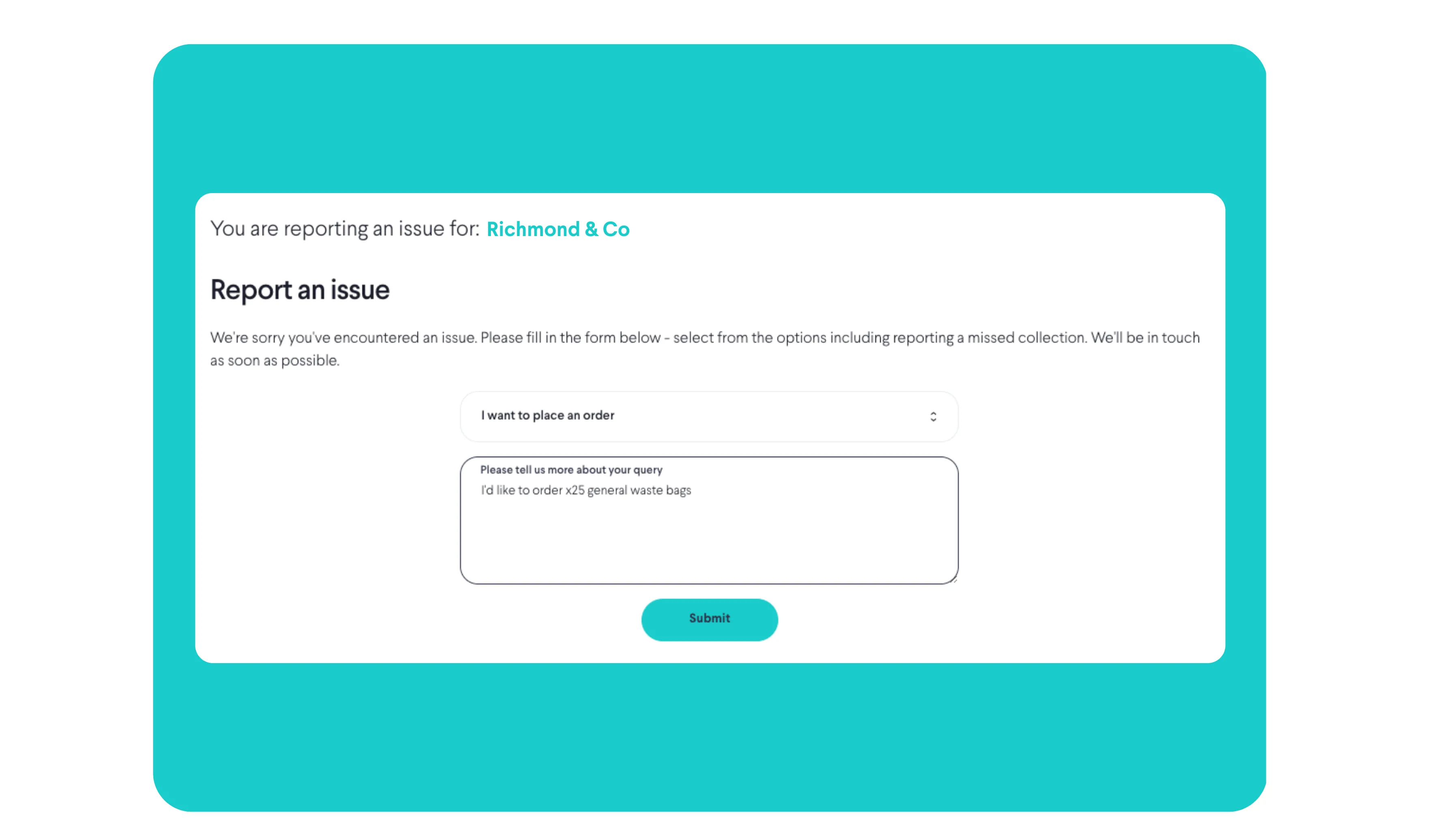
Step 3
Then let us know what you'd like to order in the comments and click submit. Our customer service team will be able to place the order for you
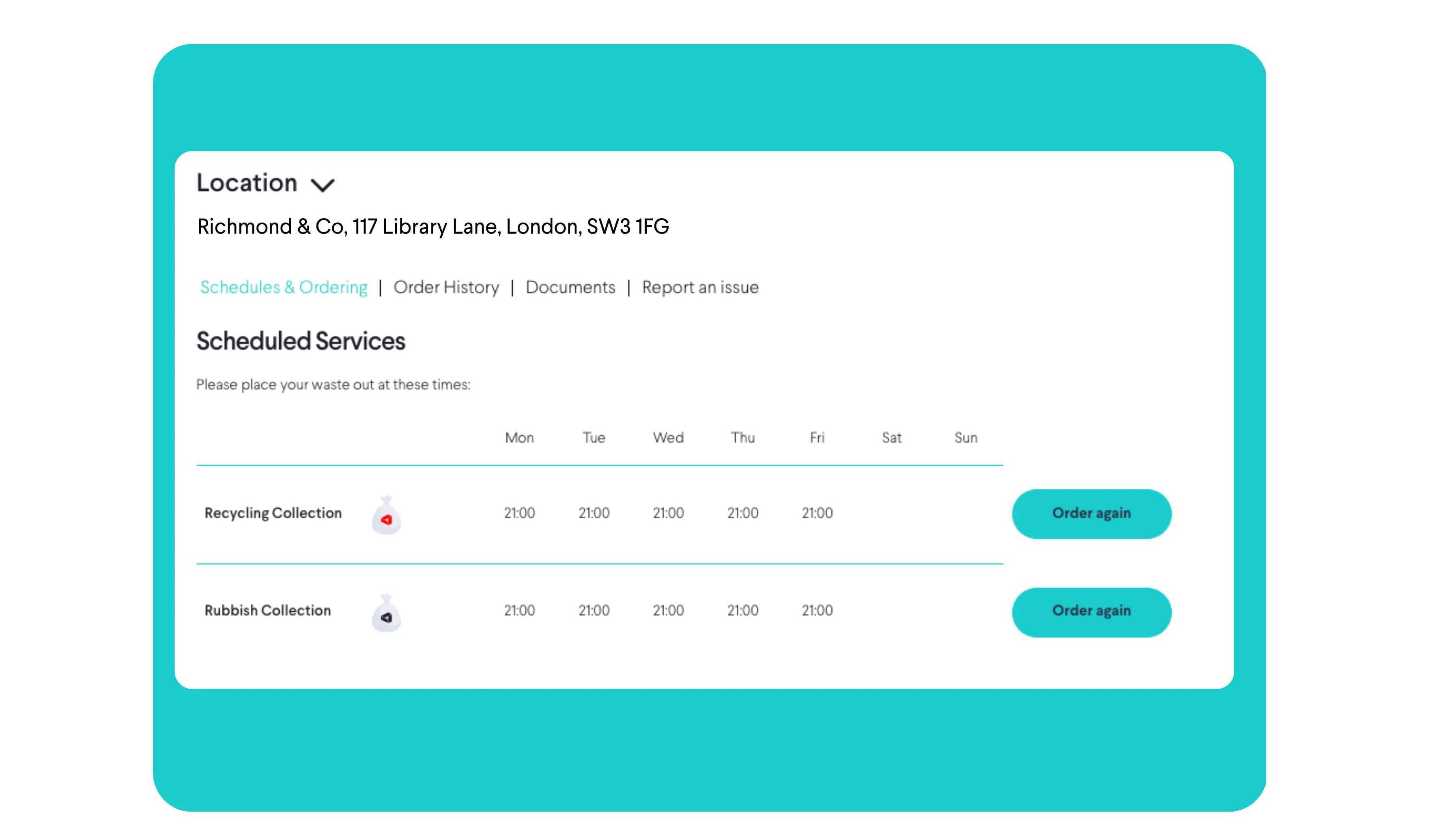
On your next order
Next time you need more sacks you can order these directly through the portal by clicking "Order again"
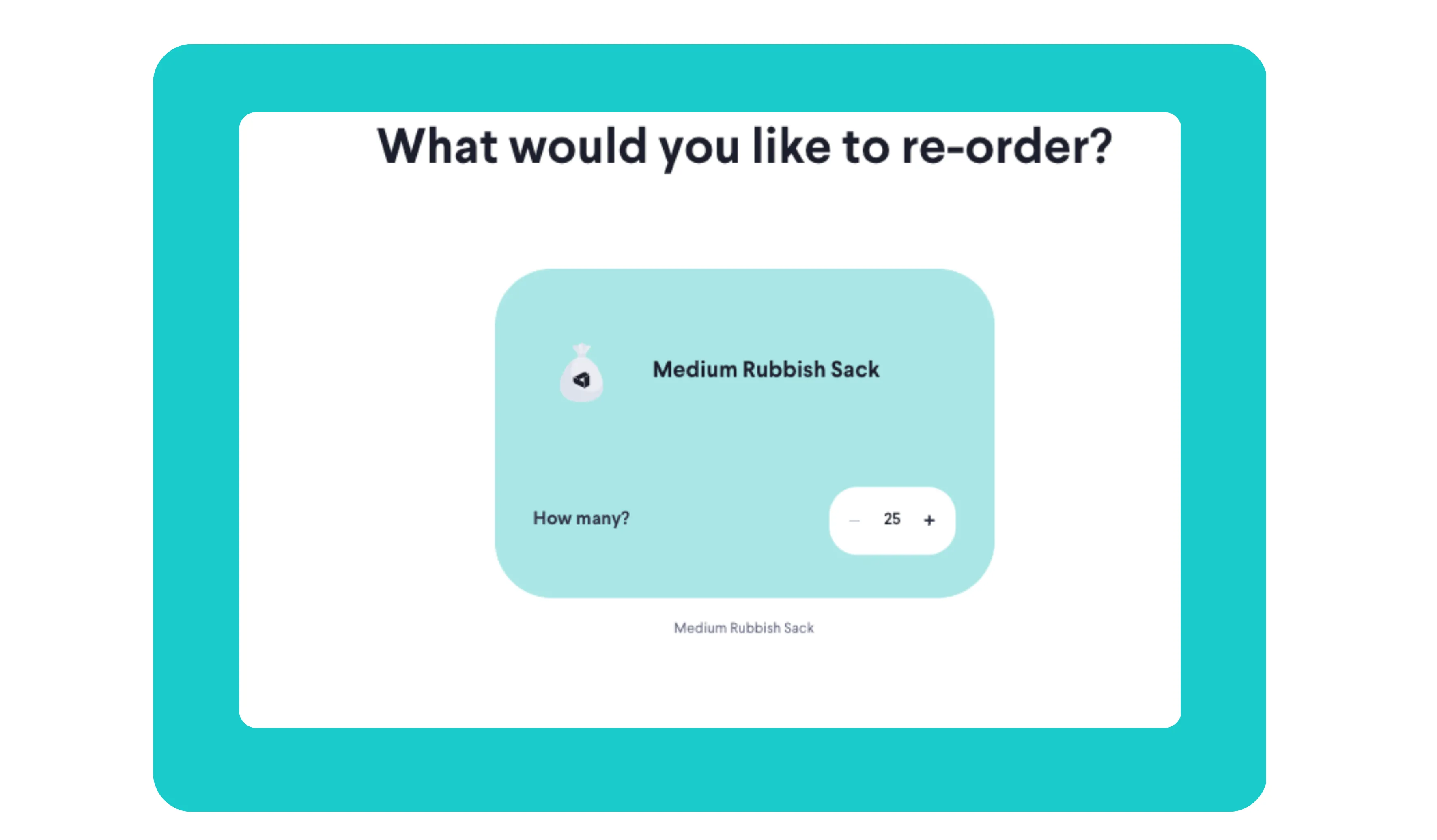
Place order

